Managing Users
User accounts provide authenticated access and personalization
When Seq is first installed, it will start in Single User mode.
To enable user accounts in Seq, you'll need a license key. Visit the Seq homepage to get one.
Once your Seq license is installed, authentication can be enabled from the Settings > Users screen.
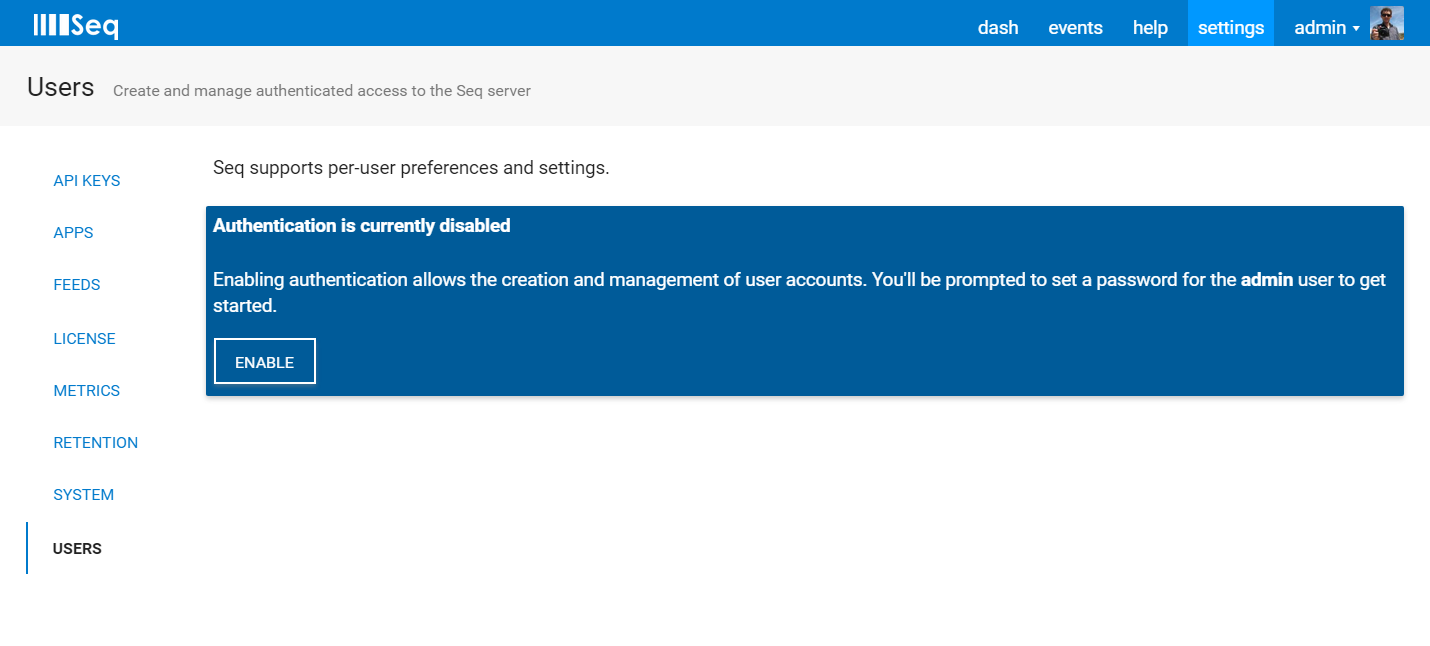
Enter details for the first administrator account. If you're using Active Directory authentication, enter the domain for user accounts here, too.
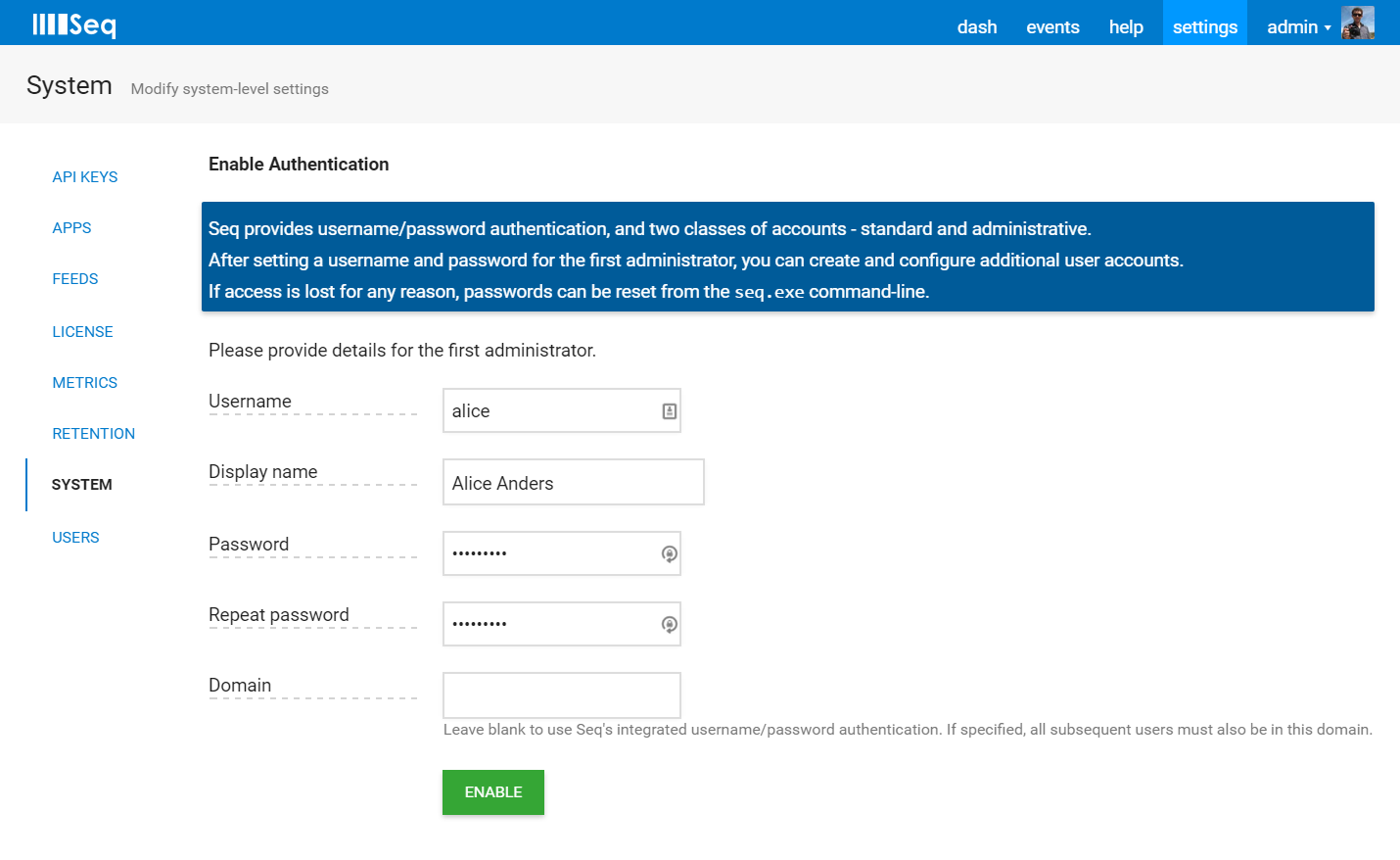
With authentication enabled, you can now create additional user accounts.
Don't forget that with authentication enabled, you can now require API keys when events are written, too.
Granting Permissions
Seq permits two levels of user access. When creating or editing a user account, specify whether the account has administrative permissions:
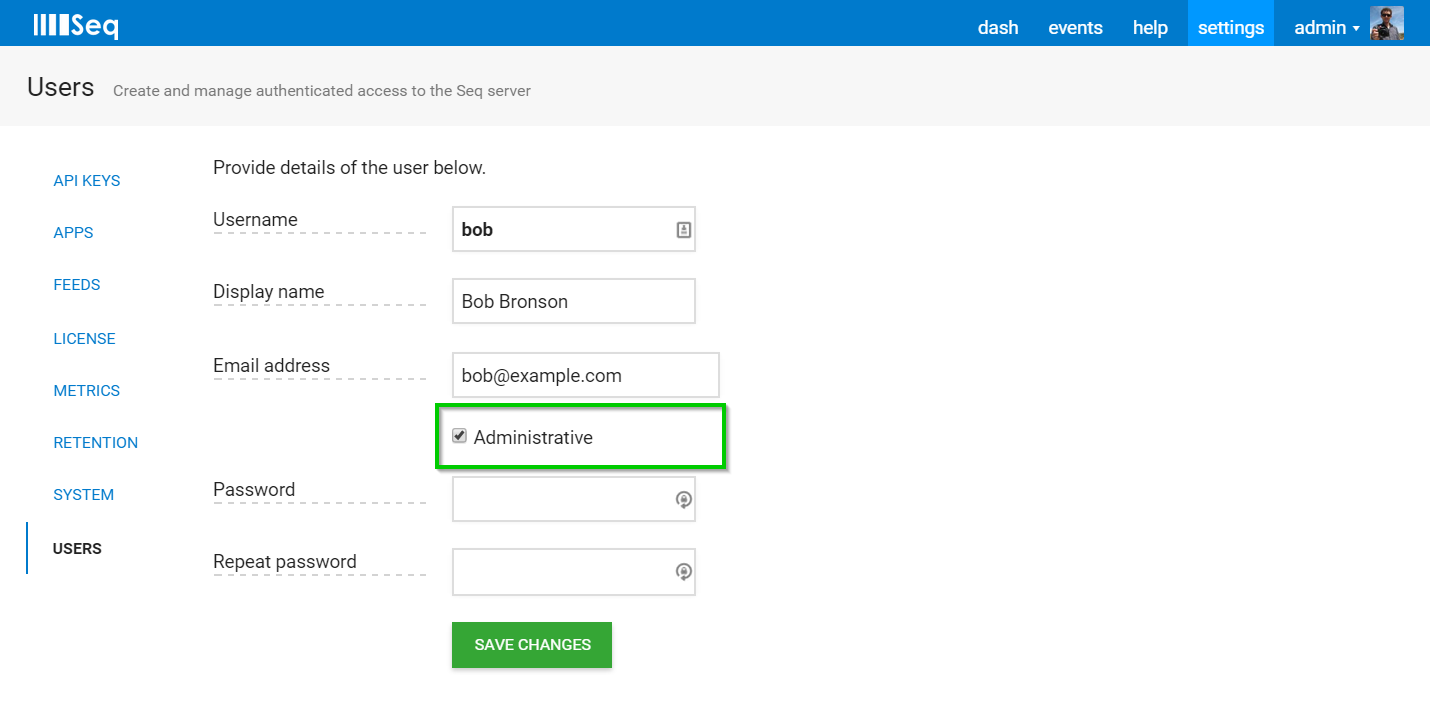
- Administrative accounts have full access to the Seq server
- Non-administrative accounts can view events, create and modify signals, but cannot view or edit other settings
Updated 5 months ago
