ASP.NET Quickstart
Seq is a great companion to both the full-framework and .NET Core versions of ASP.NET.
To use Seq with ASP.NET, first install Seq using the instructions in the Getting Started with Seq guide.
ASP.NET Core
Seq is a great fit for the structured logging support in ASP.NET Core. The full functionality of Microsoft.Extensions.Logging is supported, including correlation identifiers added by the framework (RequestId and so-on), application events, and the framework's own integrated logging.
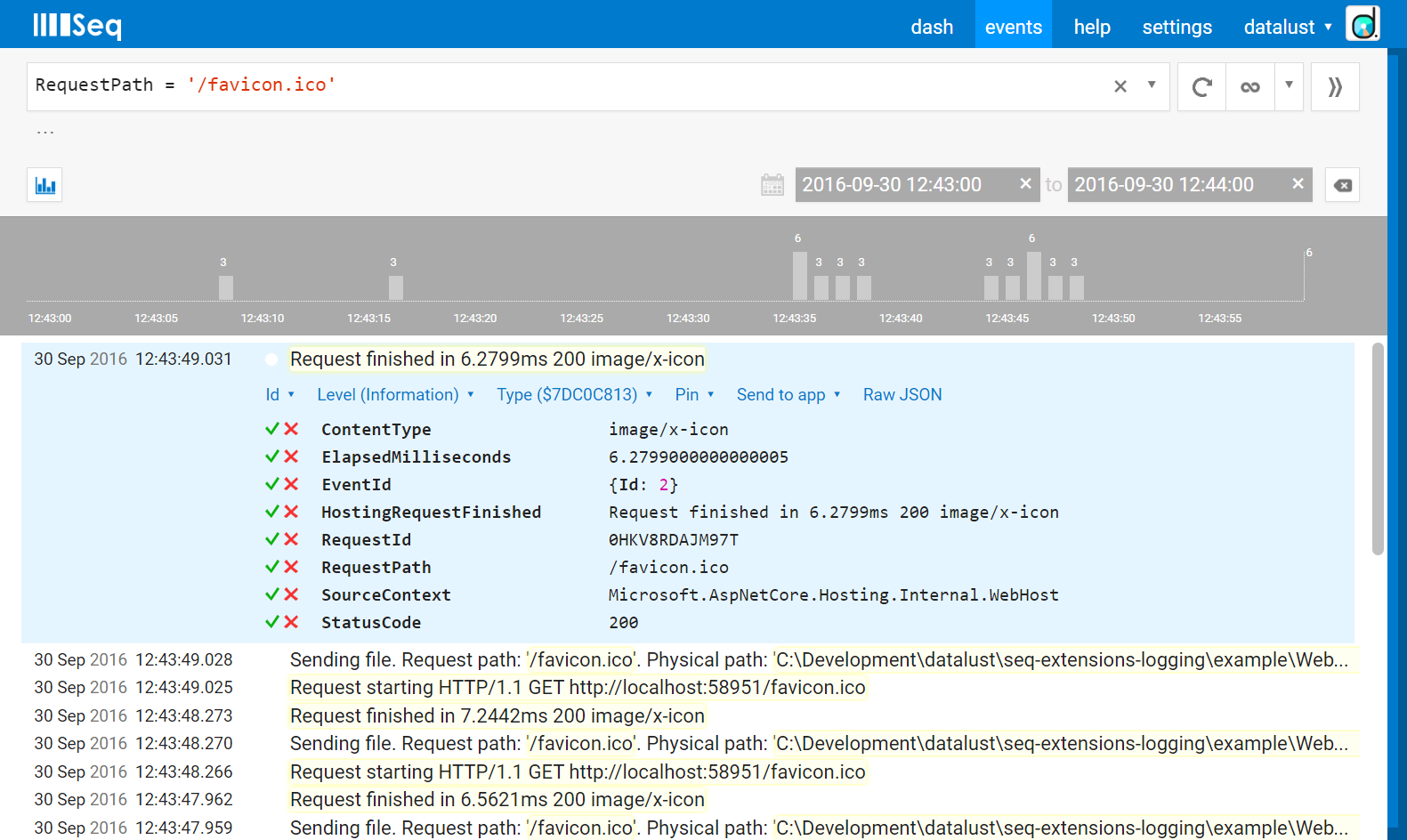
Seq can be used on .NET Core through:
- The Seq.Extensions.Logging provider, which wraps logger configuration up into a simple
AddSeq()method call, or - The more powerful Serilog.Extensions.Logging package described in this article.
ASP.NET on the Full .NET Framework
The SerilogWeb.Classic package hooks application lifecycle events to provide request and error logging on ASP.NET 4.
Read this introductory article to configure the package in a full .NET Framework application.
Updated 5 months ago
