Backup and Restore
Seq creates daily backups of metadata and configuration, including API keys, users, signals and apps. Events are not backed up by this process - use the replication, JSON archive or file archive apps for redundant event storage if necessary.
Encrypted Storage
To protect sensitive information, Seq applies AES-256 encryption to backup files.
An encryption key is required when restoring backups: please ensure you follow the instructions below for retrieving and storing the encryption key.
Backup and restore for Docker/Linux
Seq supports the same backup and restore functionality on both Windows and Docker/Linux. The instructions given below use the Windows
seq.execommand line; to invoke the same commands with Docker, pass them to thedatalust/seqcontainer directly, with the persistent storage volume mounted to/data.For example:
docker run -v $HOST_PATH_TO_SEQ:/data datalust/seq show-keyWhere the instructions mention the
seq service startandseq service stopcommands, you'll need to substitutedocker start ...,docker stop ..., or your container orchestrator's equivalents.
Obtaining the Secret Encryption Key
Seq backups are encrypted using AES-256, with a key stored in Seq.json. On Windows, the value in the configuration file is protected using DPAPI, so it cannot be backed up directly.
To obtain the secret key on Windows, open an administrative command prompt on the Seq server machine and invoke:
seq show-keyThis command also works on Docker/Linux, but keep in mind that if the secret key is stored in an environment variable or with a secret key provider, the command needs to be run in a shell with access to the same environment variables and key provider configuration.
The key is a base-64 encoded value. Save this in a secure location so that backups can be restored.
Each named Seq instance has a unique secret key. Specify the instance name with
-n name.
Automatic Backup
Seq will automatically back up configuration on a daily basis. The .seqbac files created are stored in the \Backups directory under the Storage root path.
Backups can be retrieved directly from disk, or downloaded from the web UI in Settings > Backups.
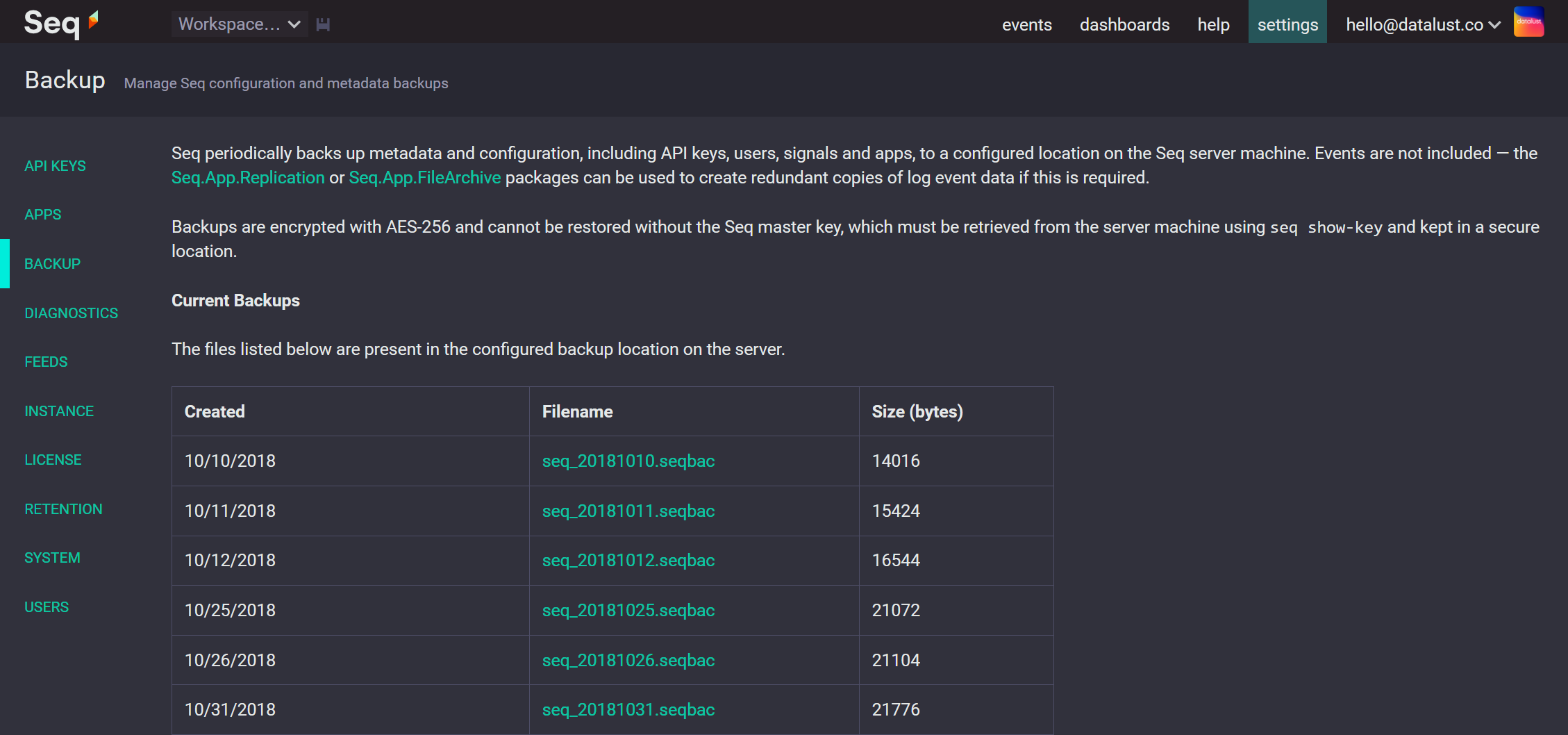
Seven days of backups will be retained, after which Seq will delete the oldest backup file when new backups are created.
Configuring Backup
Backup settings can be customized in Settings > Backup > Backup Settings.
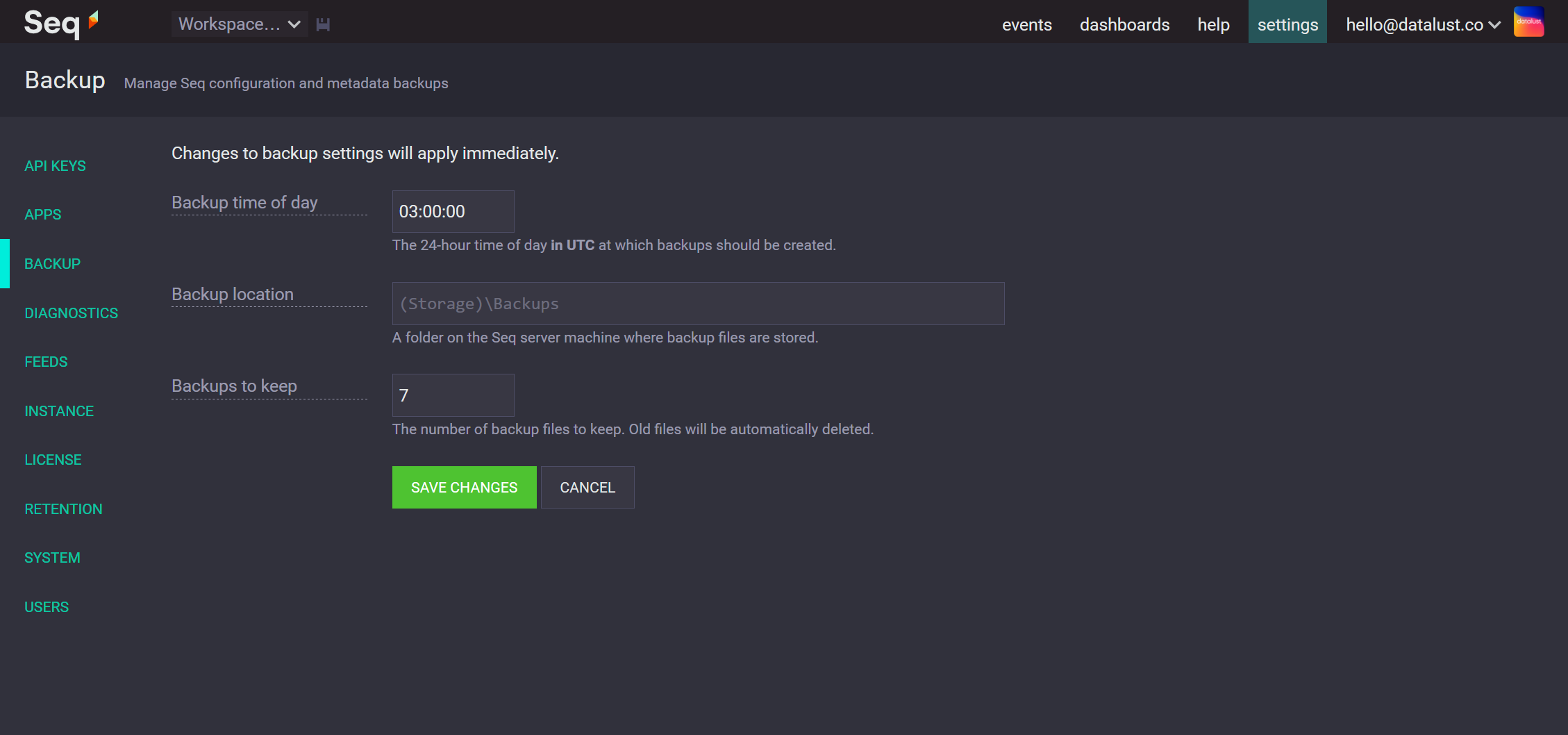
When specifying the time of day at which to back up, UTC is used.
Restoring from Backup
Quick rollback
Want to restore a Seq instance from its own latest nightly backup? Skip the
--secret-key,--backup, and--enable-appsflags by specifying--from-lateston theseq restorecommand-line instead:seq service stop seq restore --from-latest seq service start
To restore from a backup:
- Install Seq on the new machine. The version must be identical to the one used when creating the backup. Contact support if you need assistance locating this.
- Start Seq so that the default configuration is created and data storage initialized.
- On the Seq server machine, at an administrative command prompt, run the series of commands below.
seq service stop
seq restore --secret-key="1234567abcdef=" --backup="C:\Data\seq_20150101.seqbac"
seq service startAll commands require the -n parameter if named instances are in use.
To avoid accidentally triggering production apps and alerts when testing backups, the restore process by default sets all Seq App instances to manual input only.
To change this behavior, pass
--enable-appsto theseq restorecommand. Otherwise, apps will need to be manually re-enabled through the user interface once the Seq server has been restored.
Updated 5 months ago
