Finalizing Cluster Configuration
The steps below improve the reliability and manageability of your Seq cluster.
Set the Target Replica Count
In Settings > General, set the cluster "Target replica count" setting to the number of Seq nodes in the cluster:
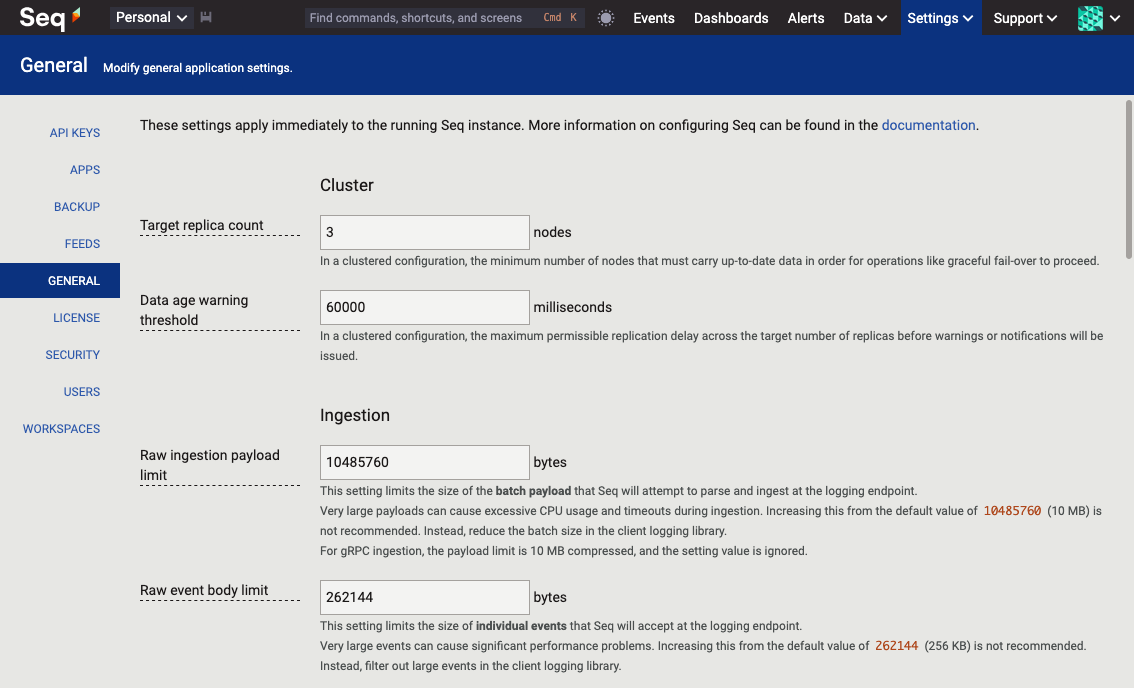
This serves two purposes:
- A system notification will be sent if the data age across the target number of replicas exceeds the target duration (60 seconds by default).
- Rolling cluster upgrades use this value (via the
/health/clusterendpoint, andseq cluster healthCLI command) to determine that the cluster is healthy before and after upgrading each node.
Configure System Notifications
In Settings > Apps, install and configure a plug-in Seq app that will be the target for Seq's internal system notifications.
In Settings > General, at the bottom of the screen, choose that app instance in the "Target app instance" setting:
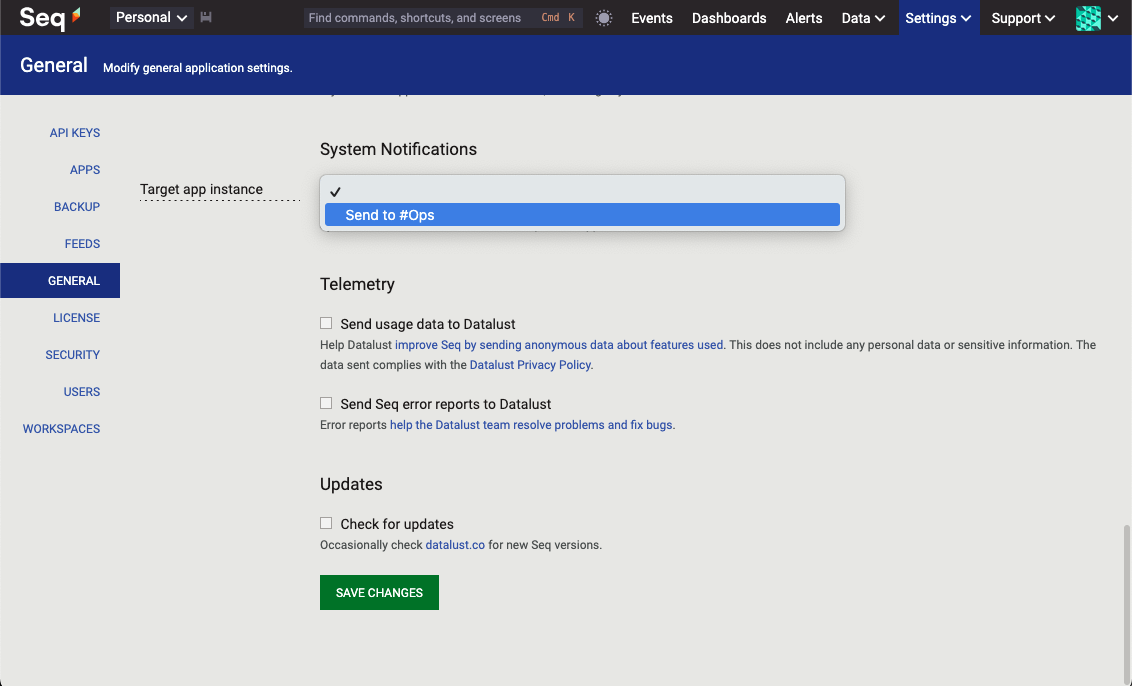
Create a Recovery Key
Administration tasks such as recovering from broken authentication settings (e.g. expired OIDC client secrets) are usually possible without downtime if a Recovery Key is used. Create one now and store it somewhere safe.
Other Recommendations and Best Practices
Some further suggestions are made here to improve your experience with clustered Seq:
- Actively monitor Seq node resources, including memory and CPU utilization, I/O bandwidth consumption, and free vs. used storage. Storage monitoring is very highly-recommended, as storage exhaustion is a source of unplanned downtime.
- Implement external node (
/health) and cluster (/health/cluster) health checks with an uptime monitor. Investigate any anomalies by correlating timeouts or failures with diagnostics in the cluster diagnostic instance. - Ensure node and database clocks are synchronized with a reliable time source.
- Configure backups (Windows, Docker) to a network storage location accessible by all nodes.
- The default minimum free disk space reserved by Seq is 4 GB. If you're running a large cluster, setting this in Settings > General to a much higher value (50-100 GB) will improve node robustness.
Finish Configuring your Seq Instance
Clustered Seq is just like regular Seq: it's time now to set up authentication using the provider of your choice, add users, provision API keys for apps, and set up plug-in apps for alerts.
Updated about 2 months ago
