Monitoring Seq
Monitoring a Seq installation makes it easier to preempt or remediate issues.
Seq provides two monitoring features: sending telemetry to another Seq instance and sending system notifications via a Seq app.
Sending telemetry to another Seq instance
During normal operation Seq produces its own telemetry data. This telemetry data can be collected and analyzed with another Seq instance.
Start by provisioning an additional Seq instance using the instructions in Getting Started on Windows or Getting Started with Docker .
To send telemetry via Seq's native protocol, apply the following configuration settings :
| Key | Environment Variable | Value |
|---|---|---|
| diagnostics.internalLogServerUrl | SEQ_DIAGNOSTICS_INTERNALLOGSERVERURL | {Diagnostic Instance URI} |
| diagnostics.internalLogServerApiKey | SEQ_DIAGNOSTICS_INTERNALLOGSERVERAPIKEY | {Diagnostic Instance API Key} |
When the sending Seq server is restarted it will begin sending telemetry to the diagnostic Seq instance.
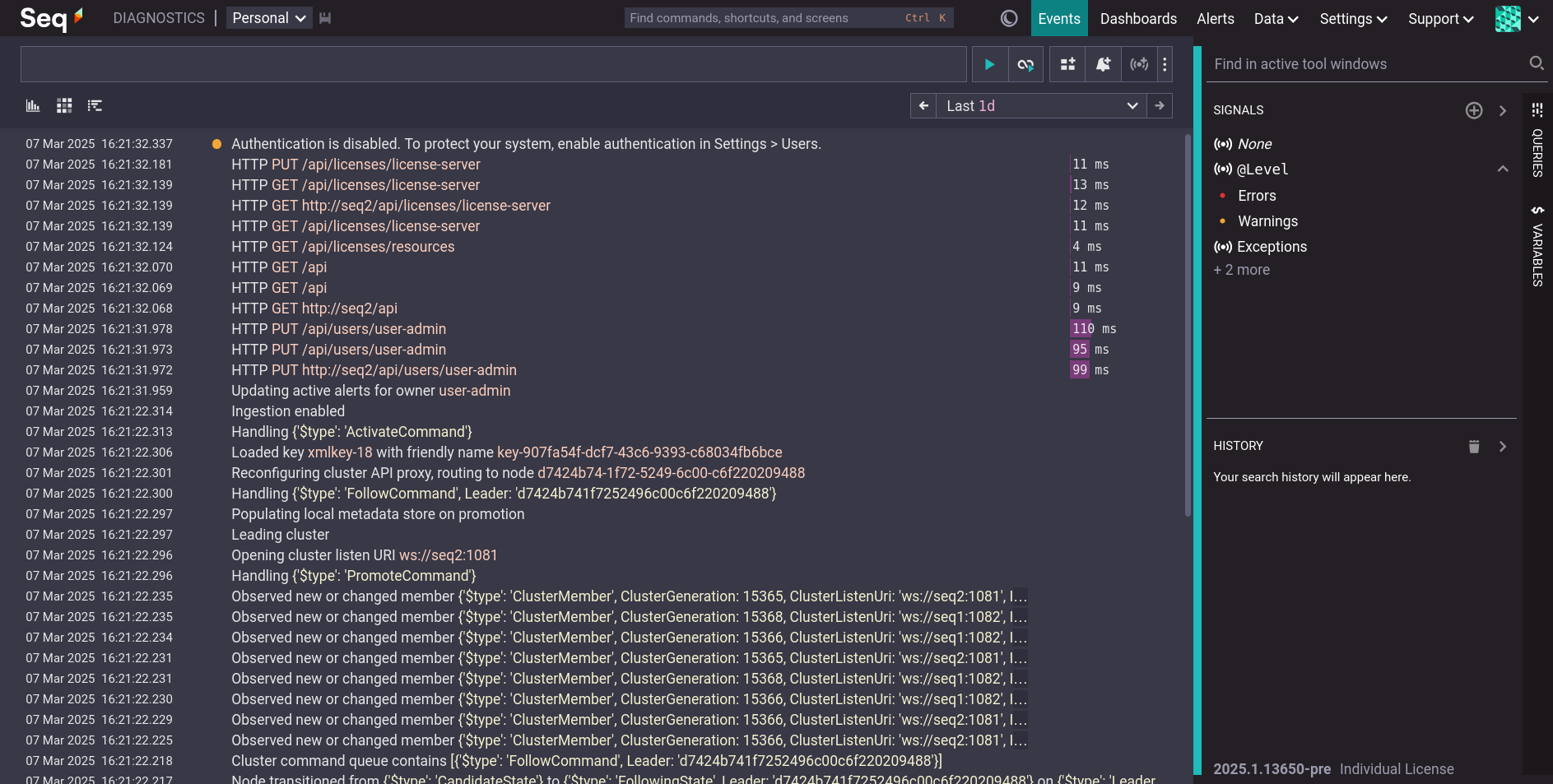
Seq's telemetry data is also written to a log file at diagnostics.internalLogPath .
Configuring system notifications
Seq generates notifications of important system events (like low storage space or failure to perform system maintenance tasks). These notifications are displayed within the Seq UI, but can also be sent via an app instance. To receive system notifications:
- Configure an output app instance for sending notifications.
- Assign that app instance to the 'Target App Instance' setting within the 'System Notifications' area of Settings > General.
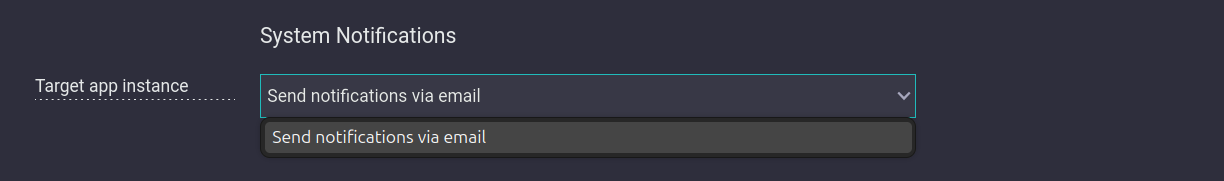
When a system notification event occurs it will be sent to the specified app instance.
Examples of system notifications
System notifications are sent for many system events, including the following:
| System Notification |
|---|
| Insufficient disk space |
| Low disk space |
| License expiring soon |
| Authentication is disabled |
Updated 3 months ago
