Active Directory Authentication
Seq supports integration with Active Directory, simplifying user account and credential management.
Active Directory authentication is not available when deploying Seq to Docker/Linux.
To enable Active Directory authentication, choose the Active Directory authentication provider, and specify a domain account when enabling the first administrative user.
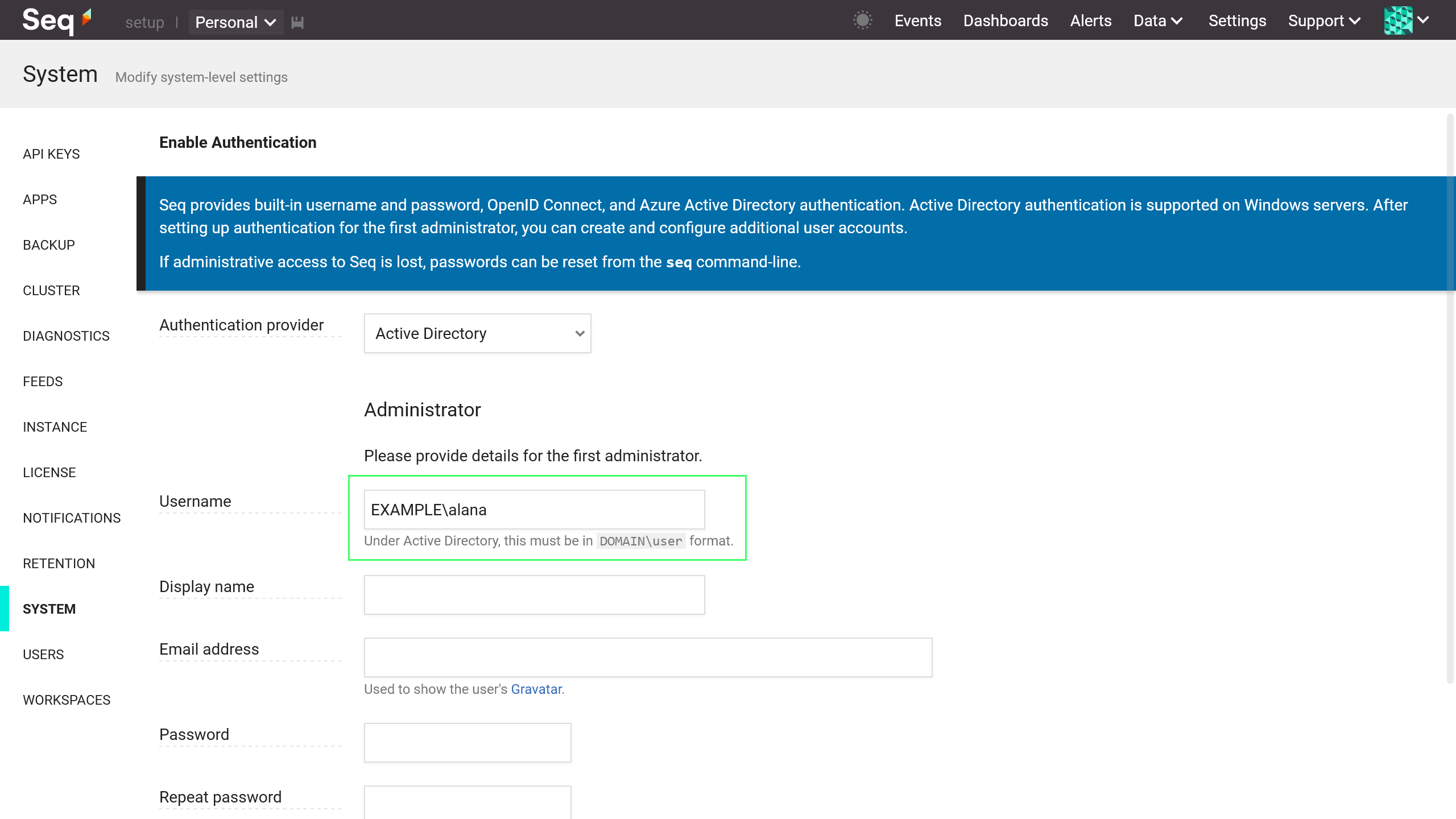
Enabling Active Directory authentication on a new Seq instance.
Switching to Active Directory authentication
If you wish to enable Active Directory authentication on an existing instance, choose Settings > System > Authentication > Change.
Managing Active Directory users
With Active Directory authentication enabled, user accounts by default will still need to be added by a Seq administrator.
If you wish, you may permit all domain users to access Seq automatically by checking the Automatically provision user-level access option in Settings > System:
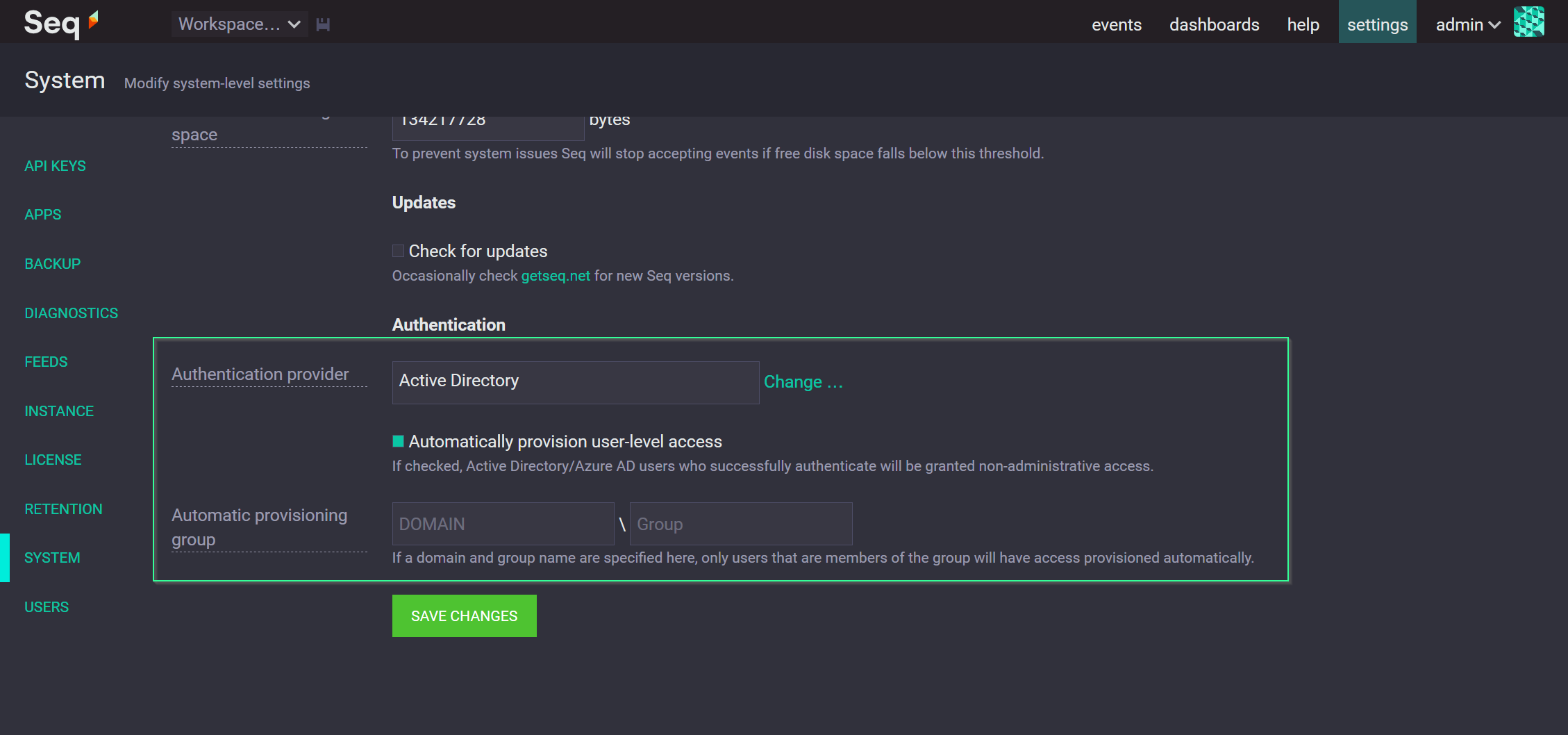
Usernames
Users must be configured and must log in with fully-qualified DOMAIN\user usernames in order to be authenticated against the corresponding AD account.
Troubleshooting
If you find Seq is unable to authenticate users, you may consider:
- The Seq server machine must trust the domain in question
- Users need to provide a domain-qualified username (
DOMAIN\user) when logging in
If you're having trouble, check that users from the directory can authenticate successfully on the Windows machine hosting Seq (it's not necessary that they have any permissions on this machine, only that their username/password can be authenticated at login).
Detailed error information can be found in the Seq log files.
Updated 5 months ago
