Variables
Variables allow values to be assigned to identifiers to shorten and simplify searches and queries.
Assigning Variables
The query syntax, with the into keyword, can be used to assign a value to a variable:
select 'Roastery Web Frontend' into $applicationNote that variables must have a $ prefix.
Once declared, a variable can be used in search and query expressions.
Application = $applicationor
select count(*) from stream where Application = $applicationVariables can also be created by assigning the property of an event to a variable, using the user interface.
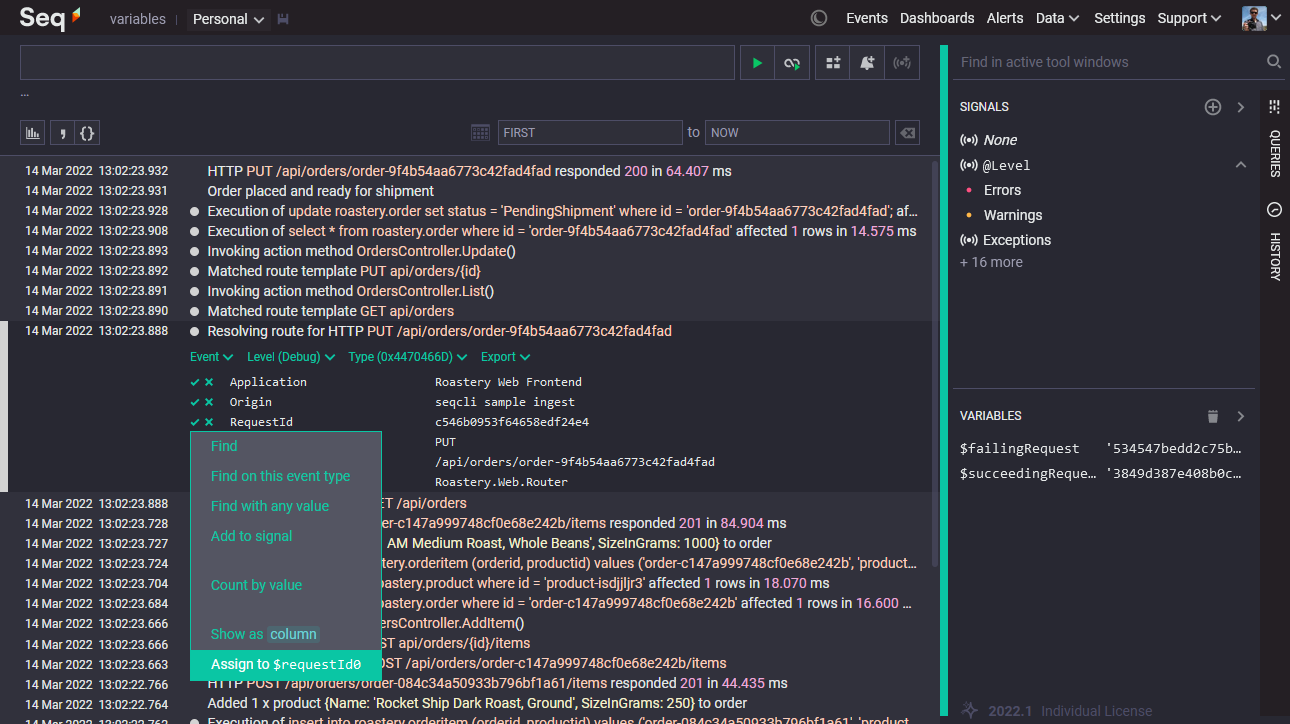
Variable assignment
Variables appear in the 'Variables' tool window. Clicking a variable in the 'Variables' window will insert the variable into the search box.
Restrictions
The lifetime of variables is the user's browser session. When the session ends the variables disappear. For this reason, variables cannot be used in any expressions that are saved, such as: saved queries, signals, dashboard queries, alert queries, and API key filters.
Updated 5 months ago
