Overview
Getting Logs into Seq
Application logging libraries
Most languages and frameworks have existing logging libraries, or logging APIs.
The most popular method for logging to Seq is through an application logging library. If you are new to Seq, that's a good place to start.
If your application uses a logging library that has direct support for Seq, such as Serilog, Pino, Microsoft.Extensions.Logging and others, this is your best option. Head to the Logging Libraries section for recommendations on how to log to Seq from various libraries.
Otherwise, if your logging library supports popular formats and protocols like GELF (Graylog Extended Log Format) or Syslog, you can send logs in these formats to Seq by installing the appropriate Seq Input Apps in Settings > Apps.
The Ingestion View
Managing log ingestion is the key to controlling costs and optimizing search performance. Seq makes this easy by providing a detailed breakdown of log traffic from the ingestion API and custom inputs.
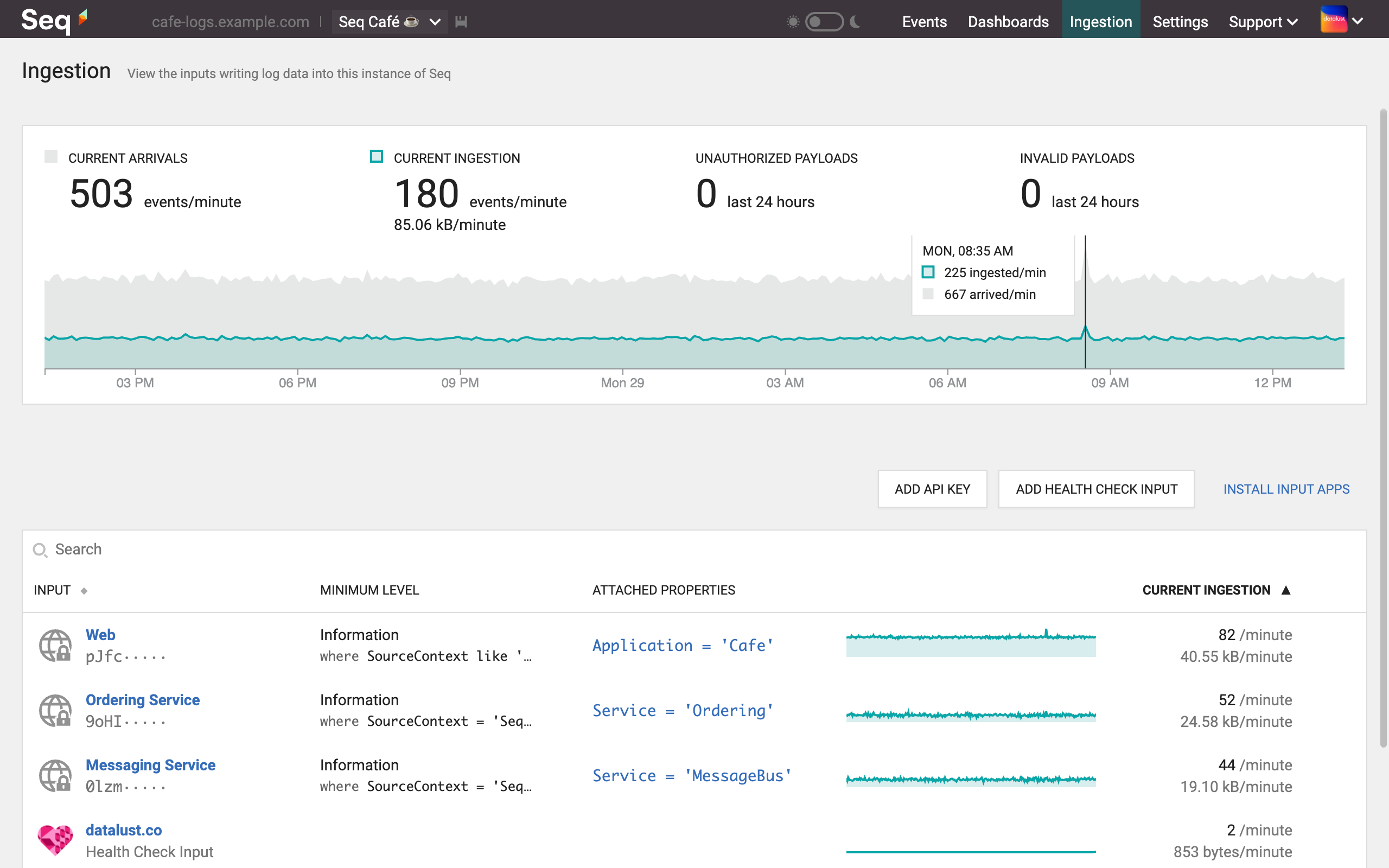
Traffic coming from the ingestion API is split based on API Keys. It's a good idea to provision a unique API for each individual application that can log to Seq. This makes it easier to identify and respond to traffic spikes.
Updated 5 months ago
