Migrating Seq Data
This page documents the process of replacing the event data in one Seq server with the event data from another Seq server. All data on the destination Seq server will be overwritten.
- Backup (Windows Docker) the source Seq server
- Stop the source Seq server
- Upgrade the source Seq server to the latest version.
- Install the destination Seq server. This must be exactly the same version of Seq as the source Seq server
- Restore the backup from the source Seq server on the destination Seq server
- Stop the destination Seq server
- Find and delete the destination Seq servers
Streamdirectory. On Windows this defaults toC:\ProgramData\Seq\Stream. On docker it is within the mounted/datadirectory. - Copy the source Seq server's
Streamdirectory to the destination Seq servers data directory (the directory containing the fileSeq.json) - Start the destination Seq server
Docker Example
-
Create a source Seq server on port
5342with data directory mapped to~/docker/data/migrations/source: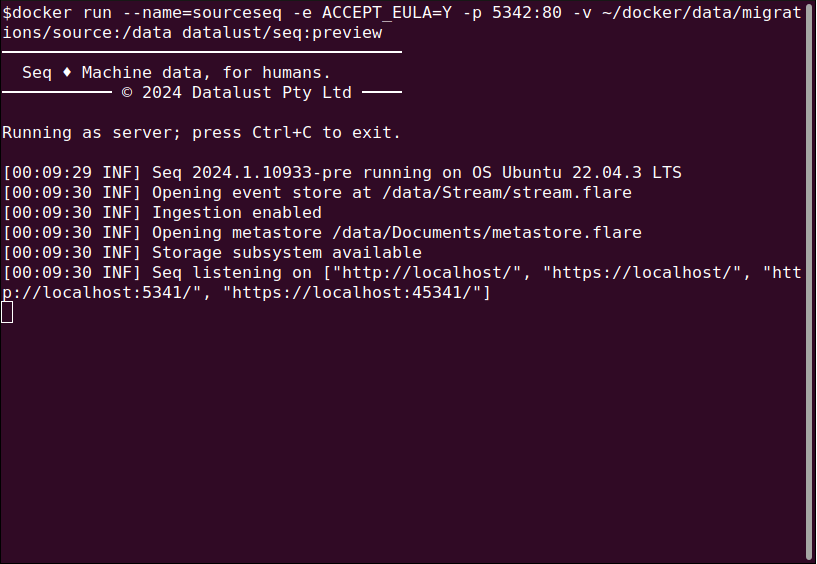
-
Send some sample data to the source Seq server:
seqcli sample ingest -s http://localhost:5342 -
Download a backup of the source Seq server:
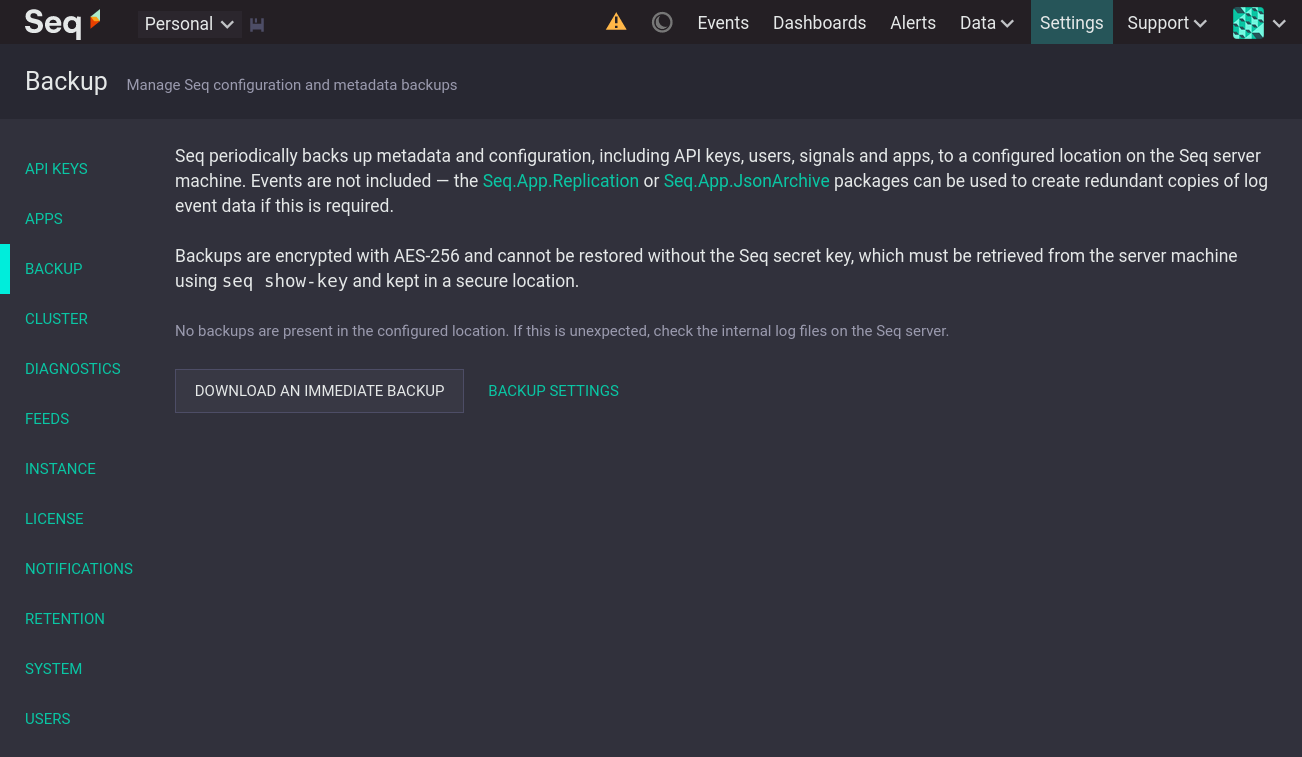
-
Stop the source Seq server. Get the secret key:
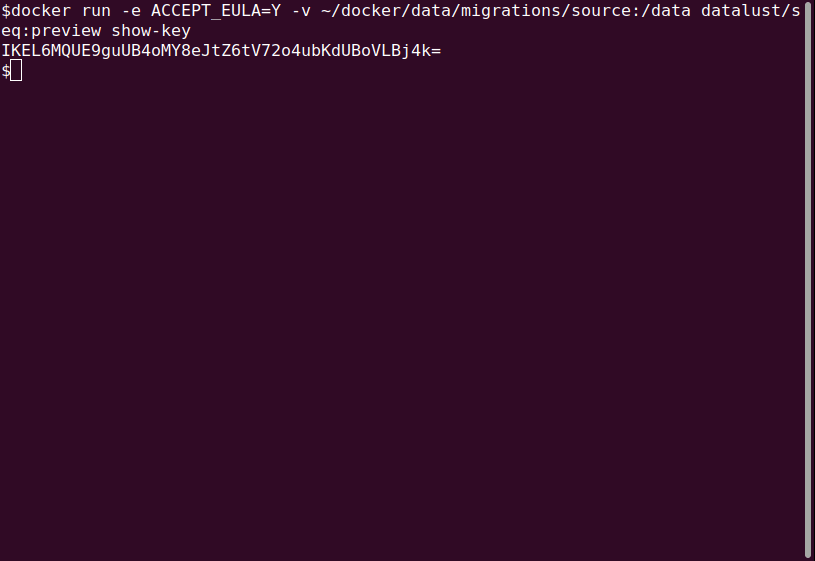
-
Create a destination Seq server on port
5343with data directory mapped to~/docker/data/migrations/destination: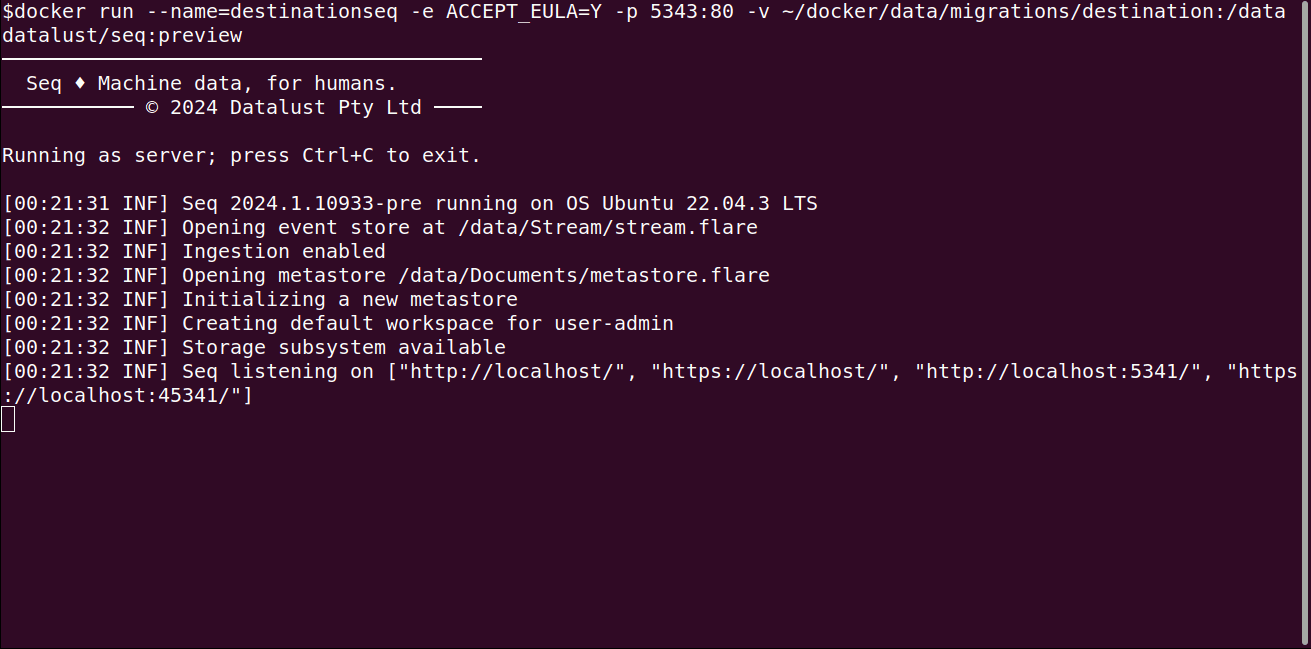
-
Stop the destination Seq server and restore the backup from the source Seq server:
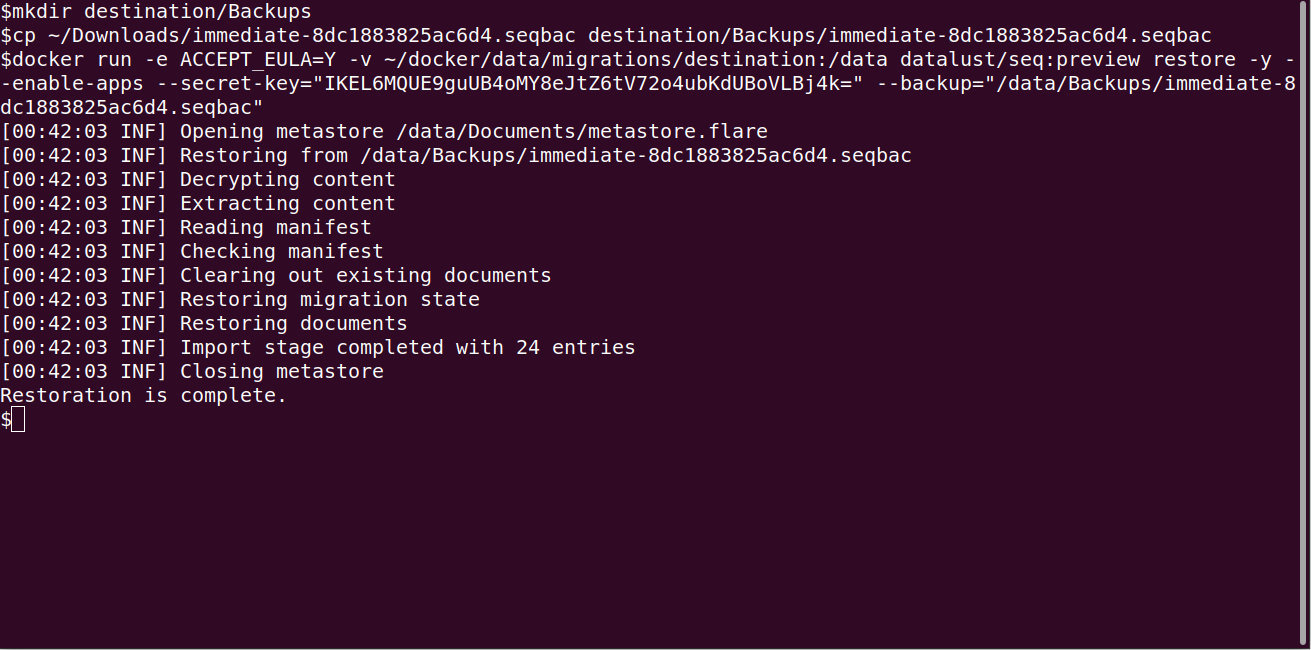 Note that the path to the backup file is the path from inside the container.
Note that the path to the backup file is the path from inside the container. -
Delete the destination Seq server's
Streamdirectory and copy the source Seq server'sStreamdirectory: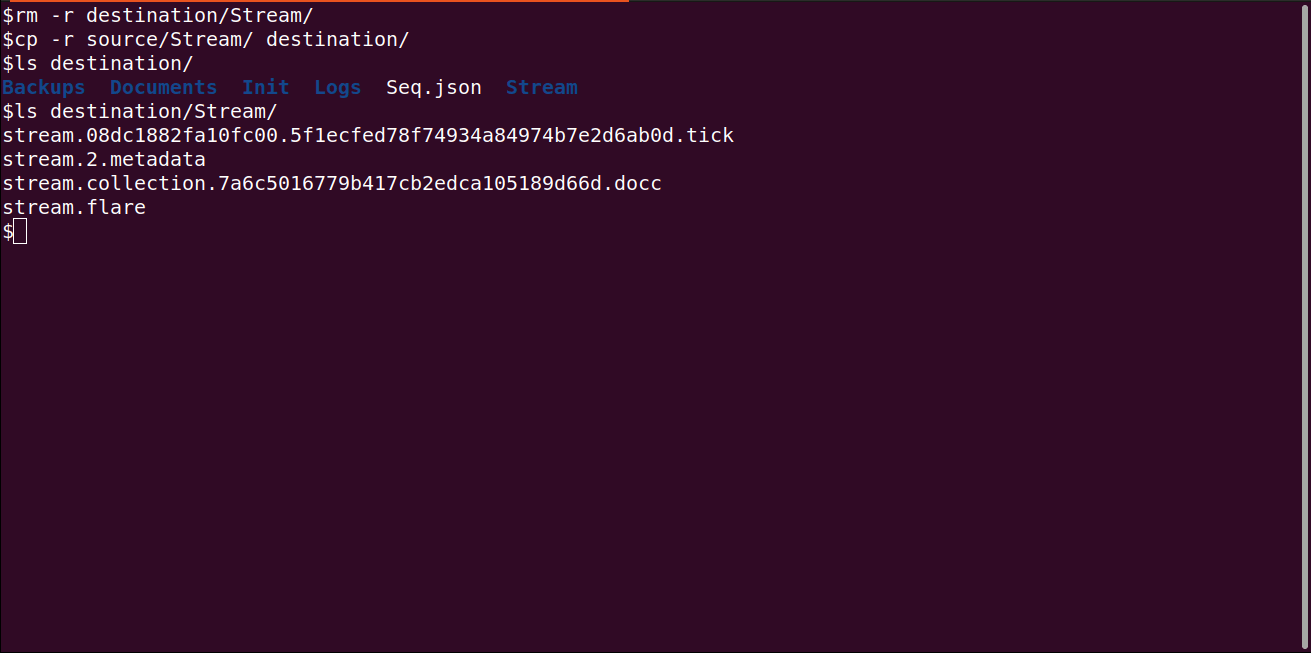
-
Start the destination Seq server and check that all settings and event data are present

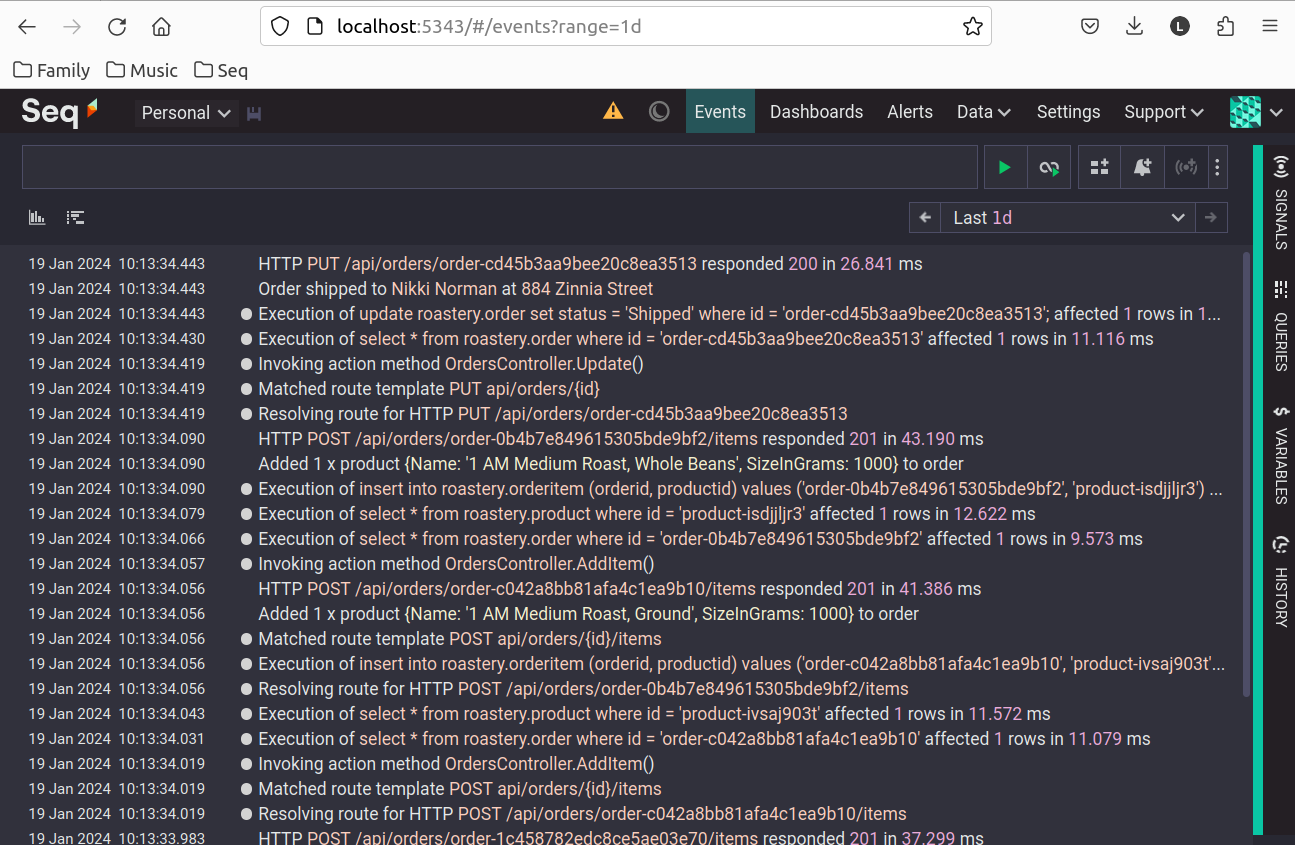
Updated 5 months ago
