Updating the Running Cluster
In a DR configuration, Seq versions can be installed, and system maintenance carried out, without downtime or data loss.
1. Update the initial follower node first
This step can be skipped if only the initial leader node requires maintenance.
When new Seq versions need to be installed, or other maintenance needs to be carried out, shut down the current follower node, and perform maintenance on it first.
Once the follower node is back online, wait for it to catch up to the leader (the initial sync may take a while, if sufficient data has been ingested).
2. Demote the initial leader node
Then, demote the leader node from the Cluster screen by pressing the Demote button in the leader node's row. A confirmation will be shown:
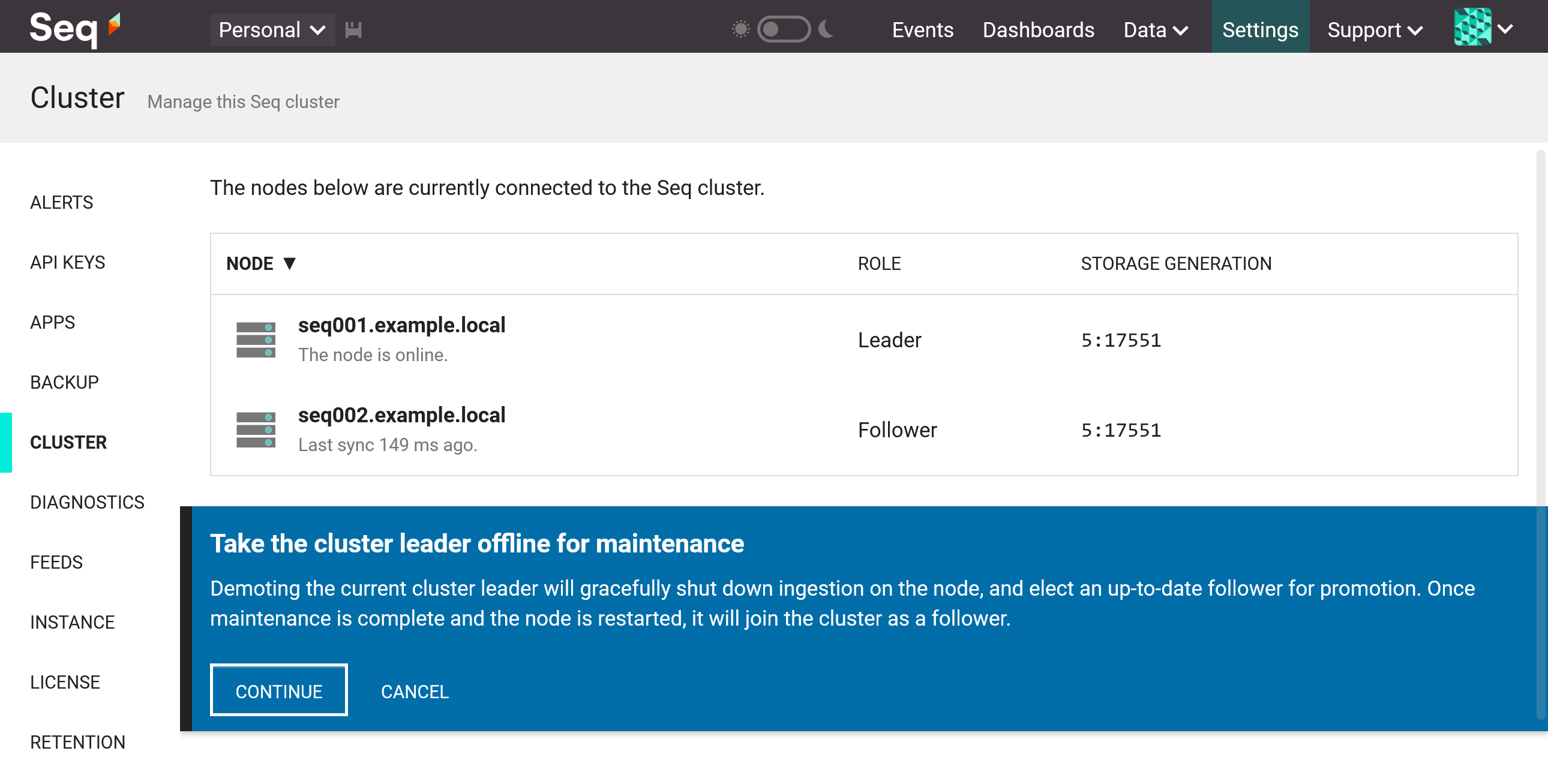
Confirmation when requesting leader node demotion.
Once the demotion process has completed, the follower will be promoted, and the warning icon shown to reflect that the cluster is in a degraded state.
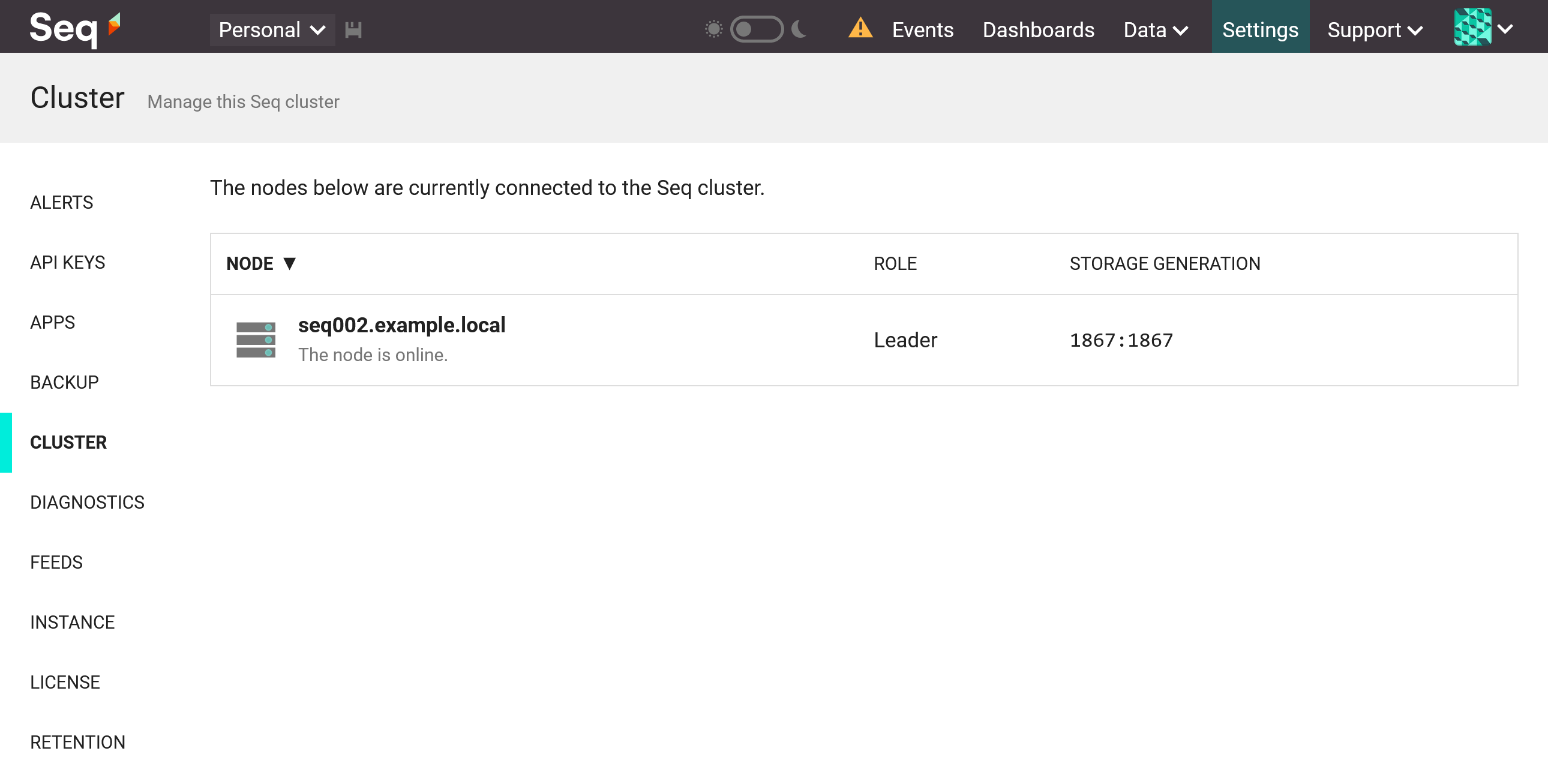
Cluster page showing follower promoted to leader.
The storage generation that's shown after failing over may be a recomputed value that is different from the values shown earlier.
3. Update the original leader node
The original leader node can now be shut down, updated, and restarted.
At this point, it will re-join the cluster as a follower. If the node topology is symmetrical, you can stop at this point.
4. Switching leaders (optional)
If the cluster topology is asymmetrical, and you need the original leader to become leader once again, demote the new leader following the instructions in step (2).
Once this has completed, restart the demoted follower node to bring it back online.
Updated 5 months ago
