Getting Started on Windows
Download Seq .msi from datalust.co/download to install it on your local machine, or a Windows server. This pages explains installation steps, how to configure your application to send logs to Seq, enabling authentication, and next steps.
Seq is a Windows service that provides an API that accepts incoming logs, and hosts the Seq web user interface (UI).
Using winget
wingetYou can use winget to install Seq:
winget install datalust.seqDownload the Seq Installer
Download the latest Seq .msi installer here.
Install Seq
Opening the installer MSI file will start the Setup Wizard:
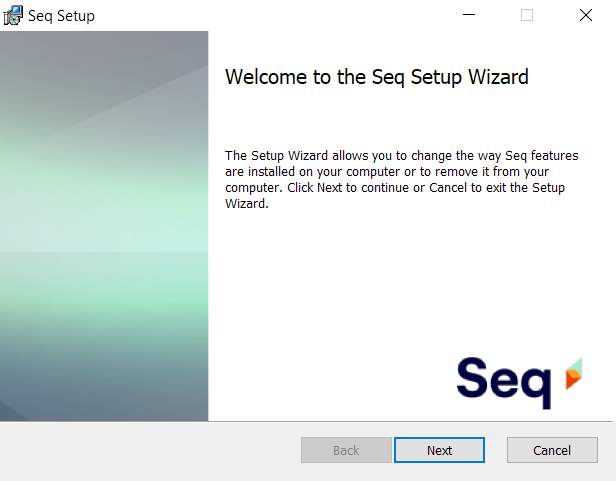
Seq Setup Wizard
Step through each page of the wizard. On a developer workstation, the defaults are fine.
After the wizard completes, browse the Seq UI at http://localhost:5341.
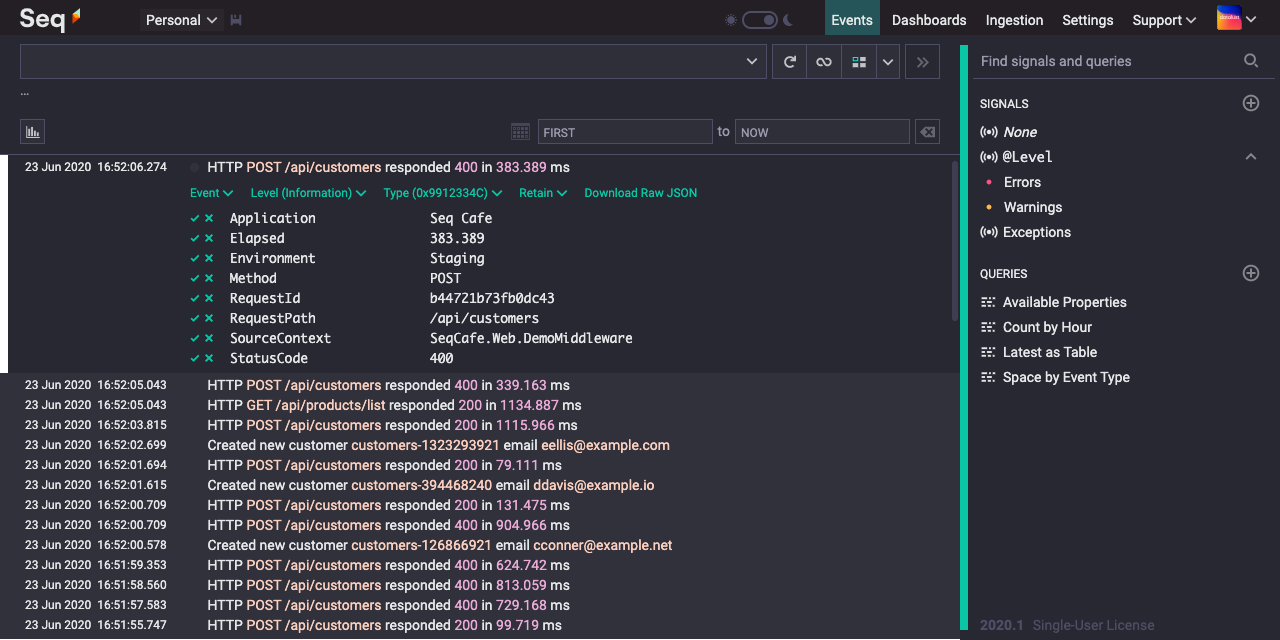
The Seq web UI, showing a search bar and a list of most recent events in descending order.
Before deploying to a server
If you're hosting Seq on a shared server for your team, check out the System Requirements.
If you're installing Seq on a production or "live" server, check out the Production Deployment Checklist.
Unattended installation and advanced configuration on Windows
Installing Seq on Windows cloud platforms
- Installing Seq on a Microsoft Azure virtual machine (you can also use an App Service, but this isn't recommended for critical workloads)
Enabling authentication
A fresh installation of Seq does not require a username and password, nor authentication on API requests.
A local development instance that isn't exposed to the outside world might be fine without authentication.
In most cases, though, your next step should be visiting Settings > Users and enabling authentication.
Ingesting log events
Before you can benefit from Seq, your applications need to be configured to send log events through one of the supported logging libraries.
- Using Serilog - Serilog is a modern logging library for the .NET platform with deep support for structured event data.
- Using ASP.NET Core - the Microsoft.Extensions.Logging library included in ASP.NET Core works well with Seq.
- Using Node.js - on Node.js, we support the Pino, Winston, and Bunyan logging libraries.
Seq integrates with a range of languages, libraries and frameworks, and has a simple HTTP API for receiving log data. Learn more about getting logs into Seq.
If you're unsure where to start, we recommend Serilog.
What's next?
Once your apps are happily sending events to Seq, you can:
- Search your logs more effectively by getting to know the Seq query syntax
- Save your search filters by creating signals
- Manage your disk usage with retention policies
Happy logging!
Updated 5 months ago
