The seq.exe Command Line
Administering the Seq server
Seq aims to be easy to use and configure. Most tasks, like adding users, cleaning up events, or installing Seq apps can be achieved through Seq's web user interface.
If you've just installed Seq, you can find the web interface at http://localhost:5341 on the server machine.
Other tasks, such as selecting the web address to listen on, or choosing where Seq will store its data files, must be performed on the server machine itself.
Seq provides the seq.exe command line application for this purpose.
Accessing seq.exe
The seq.exe application is installed to C:\Program Files\Seq by default. Many commands require administrator-level permissions, so opening an adminstrative command prompt is often necessary:
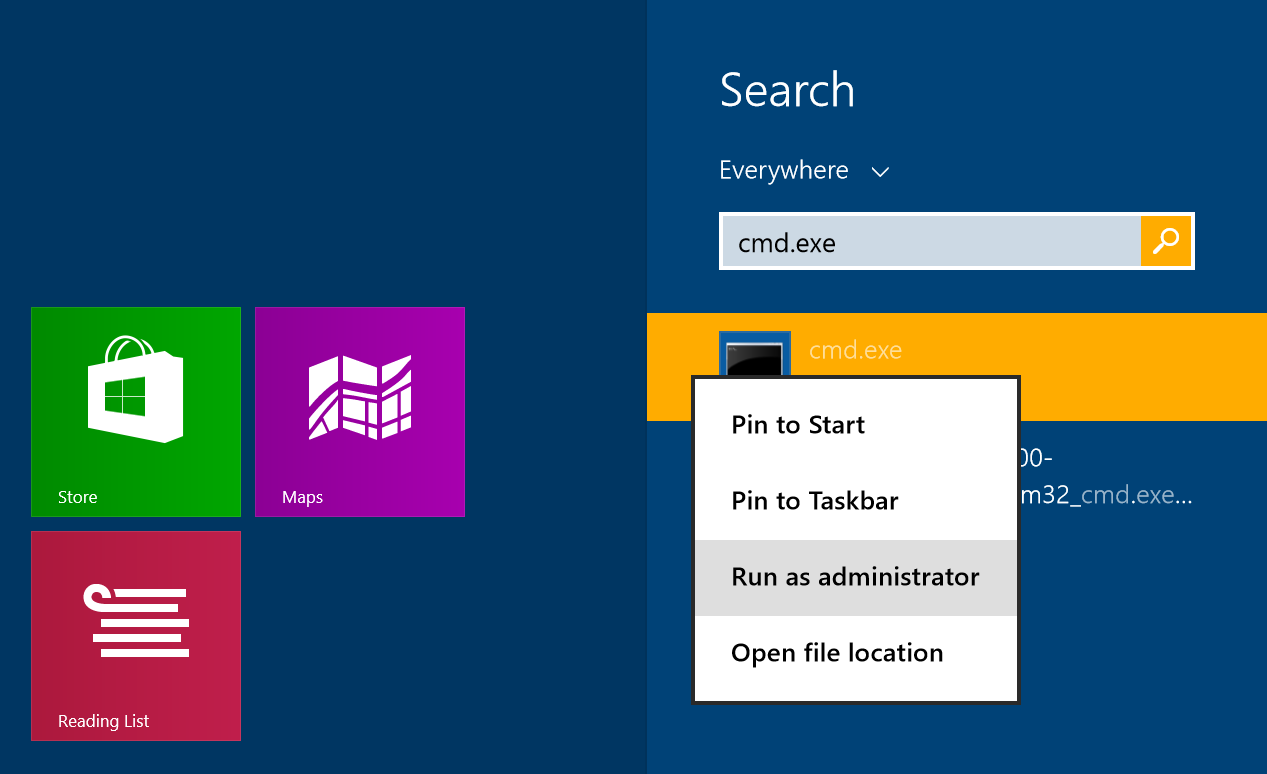
At the command prompt, run seq help to show available commands:
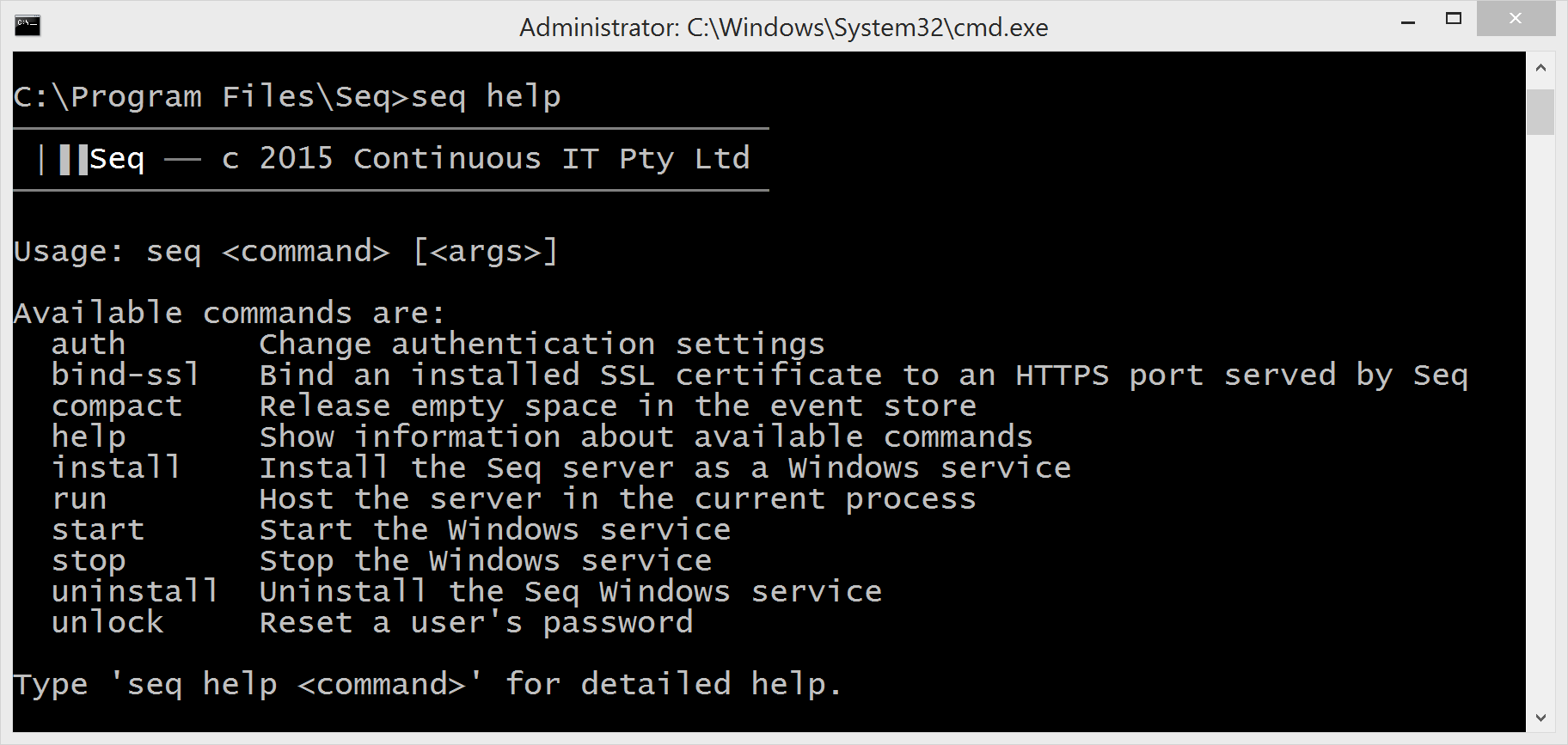
You can get additional information about the purpose and arguments to each command by running seq help <command>. For example, to view information about the bind-ssl command, run:
seq help bind-sslUpdated 5 months ago
