Installing Output Apps
Send events and notifications just about anywhere using Seq Output Apps
Since structured events are so easy to process, you naturally want to start reacting to them. It might be as simple as sending an email to operations when an integration point is slow, or to the support team if a site crashes during a particular transaction.
Seq Apps integrate with collaboration platforms like Notifying with Slack or Microsoft Teams, pass errors to systems like issue trackers, send email, write to an archive file, or interact with different kinds of devices like pagers. With a little more code, Seq apps can find patterns, detect trends or track an event’s frequency.
Apps are managed from Settings > Apps in the Seq UI.
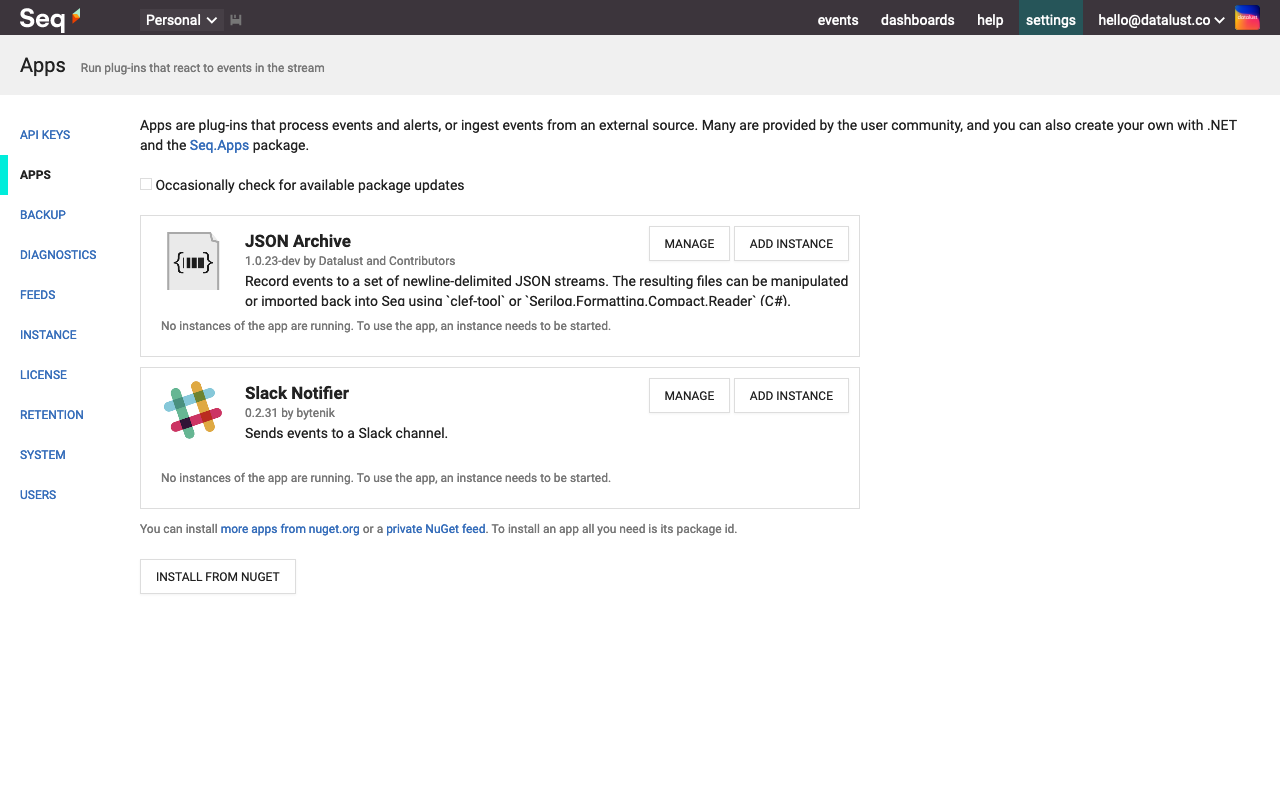
To get started you'll need to find some apps to install.
Finding Seq Apps
There are several Seq Apps available on the public NuGet feed. You can search for the seq-app NuGet tag to list apps developed both by the makers of Seq and other users.
Seq apps are plug-ins that run with full access in the Seq process. It's important to only install apps from sources you trust.
To install an app, you need its package id - the title shown on the package's page, like Seq.App.EmailPlus.
Updated 5 months ago
